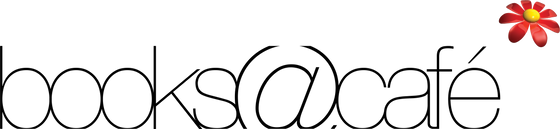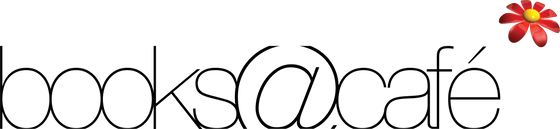Windows Me for dummies
$4.23 USD
Microsoft Windows Me For Dummies boils down to this simple fact: Some people want to be Windows wizards. They sit in front of their computers randomly pressing keys, hoping to stumble onto a hidden, undocumented feature. And you? Well, you're no dummy, that's for sure. But when it comes to Windows and computers, the fascination just isn't there. You just want to get your work done, feed the cat, and relax for a while. And there's nothing wrong with that. That's where this book comes in. Instead of becoming a Windows Me expert, you'll know just enough to get by quickly, cleanly, and with a minimum of pain so that you can move on to the more pleasant things in life. Don't try to read this book in one sitting. Instead, treat it like a dictionary or an encyclopedia. Turn to the page with the information you need, then put down the book and move on. Don't bother trying to remember all the Windows Me buzzwords, leave that stuff for the computer gurus. In fact, if anything technical comes up in a chapter, a road sign warns you well in advance. That way, you can either slow down to read it or speed on around it. You won't find any fancy computer jargon in Microsoft Windows Me For Dummies. Instead, you'll find subjects like these, discussed in plain old English: Why did they choose a dumb name like Windows Me Finding the file you saved yesterday Moving those little windows around on the screen with the mouse Making Windows Me run a little better Performing chores in Windows Me that you used to do in older versions of Windows Starting and closing programs by clicking the mouse button In Microsoft Windows Me For Dummies, there's nothing to memorize and nothing to learn. Just turn to the right page, read the brief explanation, and get back to work. Unlike other books, this one enables you to bypass the technical hoopla and still get your work done.
by : Andy Rathbone